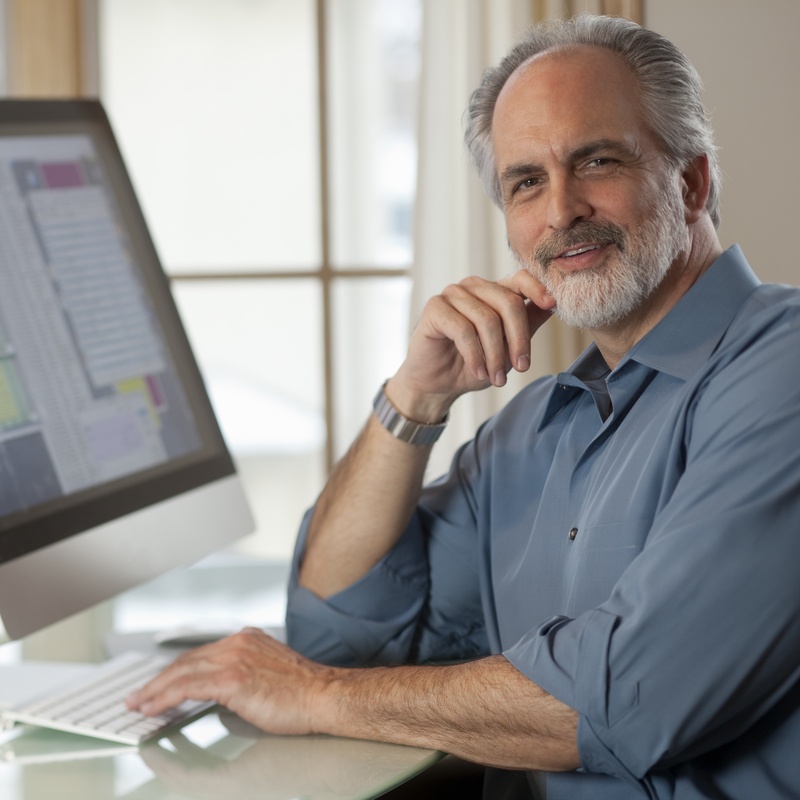
It's been a long time since anything's been simple about executive resumes. People ask questions such as: should my resume be two pages or one, can you have three or more pages, how should it look, can I have a functional resume? And people ask: why I am not getting called back, why aren't recruiters contacting me, why have I been looking for months with no luck?
Well, the simple answer to all these questions is, drum roll here, you have to make sure that your executive resume provides a...
FAST MATCH
to the job ad. That's it! That's the one important thing your executive resume has to do: provide a fast match to the employer's job ad. If you do this, you will have a resume that has a good chance of getting retrieved electronically when the hiring manager (HM) does a keyword search using the company's ATS - Applicant Tracking System.**
Also, by implementing this FAST MATCH technique, the HM is more likely to respond positively to your content. S/he will not be worrrying about the length or the look or the style of your resume, and you will have a good chance of being contacted.
Also, by providing the HM with the content s/he is seeking in a way that is familiar to them (through their own words in the job ad they wrote), you are respecting their time as well as acknowledging the reality that the HM spends on average 6 seconds scanning each retrieved resume!
So, how exactly do you do a fast match?* We need to assume that you have selected a job to apply to that is, in fact, a good match with your skills and experience. Then you begin with the job ad. And if you're thinking there's no way you're going to write a different resume for each job ad then you'll be back to asking the questions in paragraph one :)
The first step is to highlight the keywords and key phrases in the job requisition (ad). Then weave them into your executive resume, paying particular to the following points:
- The title of the job you are seeking should be at the top of your summary section, like this: "Targeting: Job Title" if the title isn't the same as the one you hold currently.
- You make sure the the core skills being sought are included in the summary you write. It is best here and elsewhere not to rely on a simple lists of keywords alone. Try to include them naturally in the points you are making. If there are too many to substitute in organically, go ahead and include a list at the end of your summary.
- When you start describing your professional experience, use a 5-line job description to list your primarily activities and responsibilities. This is prime keyword territory! You can substitute in the keywords and key phrases from the job ad in place of the ones you already wrote. (This does not mean that your words are wrong, just that ATS won't recognize them.)
- When you write your bulleted list of accomplishments, be sure to weave in the keywords and phrases. You don't want to have keyword overload, but it is OK to use a given keyword more than once in a resume.
- With the keywords and key phrases that are less important, or that you were unable to include, or that were worded oddly, you may choose to have a subtitle "Additional Relevant Skills and Knowledge" and list those phrases at the end of the resume. Use the exact wording you find in the job ad. Don't try to be tricky and copy/paste the whole ad in.
If you have done this skillfully, you will satisfy both ATS compliance requirements and attract the HM's interest. You will have demonstrated that your background and skills are a good fit with the target job.
* A very important caveat: your resume must be an electronic resume - that is, it must be able to be processed correctly in terms of format and design by the ATS. To find out how to do this please refer to one of my earlier posts.
** Don't forget to do your personal branding and infuse the content with what makes you spectacular!
GOOD LUCK!
Topics: executive resume writing, executive resume, ATS, applicant tracking systems




